
Update! For more such awesome Tips and Tricks do visit the Technology How To section.
3 days back I was browsing a popular website and I spotted “Zwinky” (which is supposed to turn a photograph into a 3D image)! It did look harmless and hence I installed it willing to give it a try. If you read me regularly, then you might probably know that I prefer Firefox over any other browser. I had used Firefox while downloading and installing “Zwinky”. But my excitement was short-lived when I spotted a new web search tool bar (MyWebSearch) that was added to my Firefox toolbar without my permission during the installation. I uninstalled this toolbar and thought it was the end of it; but soon I was going to be proved wrong!
Sometimes later, while trying to lookup something in Google, I directly typed the search query into the Firefox location/address bar. Usually, it should have displayed Google search results or a direct website based on Google’s "I'm feeling Lucky" algorithm. But this time, I got this instead:
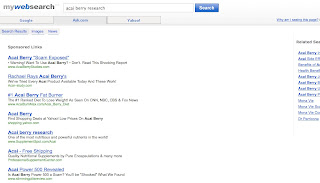
It was super-annoying because I couldn’t search with Google, my primary search engine and Firefox, my primary web browser. It was clear that my dear browser (Firefox) was hijacked by MyWebSearch, which was causing browser redirection to their site. What the hell? I went through all of the Firefox preferences (Tools --> Options) to see if I could change back the default search engine to Google but I couldn't find any such option! Searching in Google for “MyWebSearch” gave me loads of information about this spyware. Yes, I would call it a spyware because it collects and stores information about the web pages you view, the data you enter in online forms and search fields, the "clicks" you make, the IP address, URL and country of the sites you visit, your IP address, information about your browser and operating system, and the products you purchase online while using the service. Instantly I did a scan of my PC using “Spybot – Search & Destroy”. It did find some instances of “MyWebSearch” and claimed to clean it too. But when I started Firefox, I saw it remained hijacked! Damn! :(
"MyWebSearch" Spyware Removal - Getting rid of Firefox/Google redirect Hijack:
The most irritating thing about a spyware is that it can manage to hide in your system and thus hard to be cleaned/removed. And “MyWebSearch” appeared to be quite good at it. I did the following things trying to hunt it down:
1. I checked again in “Add & Remove Programs” list. It wasn’t there.
2. I did a manual search in the “C:\program files”. I didn’t find any suspicious folder here as well. I expanded my search to whole “C:\”, without any luck.
3. Now I opened the “Registry Editor” (Start --> Run --> regedit). I did a search (Ctrl+F) for “MyWebSearch” and found 3 registry entries. I deleted them after making sure that they were the ones I was looking for. To make sure I was not missing any more registry keys, I did a search for “search” and this gave me some more entries. Out of these most were genuine Windows registry keys. But I found 2 of them were pointing to “MyWebSearch” entries; so I deleted them as well.
WARNING! If you are doing this, please be very careful while deleting a registry entry. Accidental deletion of a genuine entry may result in corrupted Windows that can only be fixed via reinstalling Windows.
After deleting the relevant “MyWebSearch” entries from the registry I was almost sure that this time it was finally removed. I started Firefox and oops; I was wrong! It was still hiding somewhere and hijacking my search results everytime I tried to do a quick Google Search via Firefox location/address bar. I searched on Web in hopes of finding out a MyWebSearch removal tool. But most (all) of them described how to get rid of the toolbar, which I had removed already. I could hardly find any info that could help in getting back my hijacked Firefox. I tried HijackThis (a free spyware removal tool by Trend Micro) too. But it was unable to sniff out “MyWebSearch” in its scan result.
I was beginning to get frustrated at this point and suddenly another “test idea” came across my mind. I went to the configuration mode of Firefox by typing “about:config” on the location bar. But searching for “defaultSearch” in the filter bar, gave me “Google” as the default engine! Damn. Where did they hide the redirect hijack configuration then?
Baffled, I now keyed in “myweb” in the filter box and here it was. It showed me the entries where the user setting was modified to hijack the browser, without my permission.
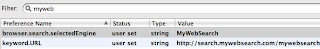
I right-clicked both the entries, choose “Reset” and restarted Firefox.

Hurray! And now the search result is back to Google. I am glad that this nasty hijack episode is finally over for me. Sorry Firefox. You had to spend 3 days in hostage situation due to my stupidity (in deciding to try out a malicious program like “Zwinky”). If you are facing a similar situation of browser hijack and looking for a way out, feel free to try my above steps and let me know if it helped.
Update! For more such awesome Tips and Tricks do visit the Technology How To section.
Happy Testing…

Wow. This pest had been hunting me for several weeks now. And when I had almost decided try and live with it for ever, I came across your blog. Thanks a lot for sharing your experience here. I had already tried many of those so called removal tools, anti-spyware. But it was your Firefox Config hack what did the job for me. Now my Firefox is free from MyWebSearch and runs faster too. Thanks a lot once again, Debasis.
ReplyDeleteThanks a million for this tip. Saved me hours of head scratching :)
ReplyDeleteBrilliant! – This saved me ages digging around. It also saved my kids from being banned from the PC for more than a day or 2…
ReplyDeleteAaargh, now they’ve found their way into Firefox! Mywebsearch is truly the Devil.
ReplyDeleteLike you I tried every anti spyware without any luck to delete mywebsearch. Then found your site. Thank goodness it was so simple to delete with your guidance.
ReplyDeleteHi Debasis ,
ReplyDeleteYou can try below this also.
open mozilla
press these keys on keyboard
ALT+T+A or just go to Tool>add ons
on the plugins/extensions tab , remove speedbit.
ALso click on View>toolbars and check if Speedbit is listed their, if yes uncheck it.
go to control panel>add remove programs> highlight speedbit> remove.
type "about:config" in firefox address bar(without quotes)
search for "keyword.URL" by pressing Ctrl+F
change its entry to " http://www.google.co.in/search?q="
Awesome. I had been trying to get rid of this bugger since 2 months. In this period I tried every leading anti-spyware that you can think of. But in vain. Who would have thought that it's solution was so simple and was present inside Firefox itself? You are simple brilliant, Debasis. Thanks for the tip.
ReplyDeleteThank You for this tip. It would be useful in my "Admin's" part of computing.
ReplyDeleteAlso I must thank Vivek for additional useful info.
You are the BEST buddy. Simply smart and determined. It was intriguing to see how you kept your hopes up while hunting down this malware and how you finally tracked it down. Though I have never been infected by it yet, I simply enjoyed the way you described your story of rescuing hijacked Firefox. Keep it up. Happy Bug Hunting ;)
ReplyDelete@ Everybody,
ReplyDeleteThanks everyone for leaving your comments. I'm glad to see that my little experience is helping you in getting rid of MyWebSearch. Thanks Vivek for leaving your comment on how to get rid of it. Hope it may help people for whom my method doesn't work out. Happy Testing/Bug Fixing... ;)
Please accept me as a warrior in your War against the Evil MyWebSearch. I hereby take oath to fight till my last breath to bring it down. Amen...
ReplyDeleteMaybe this faq on their website on - "How do I uninstall the My Web Search toolbar?" would have helped?
ReplyDeletehttp://smileycentral.custhelp.com/cgi-bin/smileycentral.cfg/php/enduser/std_adp.php?p_faqid=2355&p_created=1170433528&p_sid=Mk4l5VGj&p_accessibility=0&p_redirect=&p_lva=2142&p_sp=cF9zcmNoPTEmcF9zb3J0X2J5PSZwX2dyaWRzb3J0PSZwX3Jvd19jbnQ9NTAsNTAmcF9wcm9kcz05MzYsMTAyMyZwX2NhdHM9JnBfcHY9Mi4xMDIzJnBfY3Y9JnBfcGFnZT0x&p_li=&p_topview=1
@ Hadi,
ReplyDeleteYeah, that's a informative source how to uninstall the toolbar. But if you look closely, I had no trouble getting rid of their toolbar (Add/Remove Programs seemed to do it). The problem was the hidden MyWebSearch that was hijacking my Google Search Result Page and was redirecting to their own! I could not allow a third party software to take control of my browsing preferences, without my permission.
Hey man, my folks machine got hijacked by a similar program (ALOT search). Your solution worked like a charm, thanks. :D
ReplyDeleteTHANK YOUUUUUUUU
ReplyDeleteThank you! I learned something new. MyWebsearch.. those dastardly, sneaky dogs!
ReplyDeleteSecurityTool may also generate annoying pop ups and will perform a fake system scan. This system scan will come up with all sorts of false results in order to scare you into buying the full version.
ReplyDeleteOMG!!!!! Thank you so very, very much! Pissed me off for MONTHS. Wasted weekends doing many of the things you tried as well. Gave up using Firefox altogether. I truly appreciate your work and grateful that you shared it with others.
ReplyDelete@ Anonymous,
ReplyDeleteI am glad that I decided to write my experience as a blog post (going against my self-decided norm to post mainly software testing related stuffs here). Seeing that this is helping many annoyed people whom MyWebSearch had troubled so much, brings me immense relief and satisfaction.
Thank you so much! That stupid thing was making me crazy. I searched everywhere to find a solution and happily I got here.
ReplyDeleteBest solution I have found and only one that worked. Easy and great instructions! Thank you...I'm free of MyWebSearch...
ReplyDeleteAwesome *thumbs up* finally got rid of it! :D
ReplyDeleteThank you very much. Like you I got rid of the toolbar a while ago but mywebsearch was still there. It resulted in me having a 'pretend' blue screen. Eventually got that sorted but have only now, thanks to you, been able to get rid of the culprit.
ReplyDeleteYou're very helpful, thanks again.
Bananange
Thank you so much. Can't believe it was that simple. been reading all sorts on how to get rid of it including editing the registry. Should have found this article day's ago. Thanks again!!!!!
ReplyDeletethanks a bunch! i got infected by mywebsearch toolbar through zwinky a couple of months ago, and barely managed to uninstal it. no google highjacking that time. but a couple of days ago, i got infected with the highjacker via msn-update (that's really mean!) thanks for the great solution - i only fiddled with firefox (your last solution) and it worked like charm!
ReplyDeleteNice blog.... Thanks for the sharing http://www.itemplatez.com
ReplyDeleteIt's already been said above....had this problem for a couple of months and was beginning to think that it's here to stay. But it's now gone thanks to you. CHEERS
ReplyDeleteyou are great 5 months of problems, this solution saved me!!!!!!
ReplyDeleteAmazing. It was driving me nuts. You solved it in a few minutes. Such nerve of them!
ReplyDeleteThank You Thank You Thank You, I have finally gotten rid of the pain in the but my web. Thank You so much I didn't know what I was going to do. I finally have my fav search engine back. I even bookmarked this page just in case. Thanks J.W
ReplyDeleteHad the same problem for the past months.
ReplyDeleteFirefox default search engine set at Google, but still hijacked by mywebsearch.
Thought of the filter - with five entries, while simultaneously reading this page.
"RESET" did the trick !! :-)
Mywebsearch web site does not provide useful information :
http://helpint.mywebsearch.com/intlinfo/policies/policies.jhtml
An online help form will even ask you to create an account first !!
http://smileycentral.custhelp.com/cgi-bin/smileycentral.cfg/php/enduser/ask.php
Very informative blog. Testers should have digging out habbit.
ReplyDeleteThank Debasis,
ReplyDeleteyour post was both clear and efficient
Hi Debasis,
ReplyDeleteIm a silent reader of your blog for more than 1 year now i guess. The thing which made me speak today is a same spyware named 'SweetIm' that too hijacked my firefox the same way 'MyWebSearch' did yours. I was completely tired with how to get rid of it then suddenly this post of yours came into my mind and I used the same workaround you discussed here and got freed from that damn toolbar.
Thanks for sharing your these kind a experiences.
Thank you Thank you tried posting on tech guy no reply I'm so glad to come across this while searhing.
ReplyDeleteThe redirect is the worst! I'd like to find whose repsonsible and well, um, you know how these things get to you ;) but thank you as this was helpful.
ReplyDeleteThanks a lot. I tried so many removal methods from online sites, but your about:config did the job. I almost gave up on it.
ReplyDeleteI am somewhat a novice at "fixing" software problems....BUT THANK YOU!!! I have been trying for a week to figure out how to get rid if "Mysearchweb" IWON... AGAIN THANK YOU!!!
ReplyDeleteThank you! This did it for me as well. :)
ReplyDeleteFirefox and registry thing solved my issue. Thank you so much. Superantispyware couldn't find the Firefox issue at all.
ReplyDeletebrilliant fix , straight to the root of the problem and sorted . you just saved my lil brothers life hehehe thanks again
ReplyDeleteThank you.
ReplyDeleteI fixed the problem. I had the same problem which was explained above. I also fixed Ask.com from my list of search engine and something more... those were reset now.
Thanks buddy for your explanation with ease to understand.
YESSSSSSSSSSSSSSS!!! You just made my week... Have been searching for an answer and stumbled upon yours!!! So happy!!! :)
ReplyDeleteC
xxx
Thank you so much! I think I tried all the same things and this one finally worked. :)
ReplyDeleteI spent hours trying to get rid of this before I finally found your post. It is gone now, thank you!
ReplyDeleteThank you so much. This really was annoying me.
ReplyDeleteThank you for the info
ReplyDeleteInsanely helpful. My mom got this toolbar and installed it from Facebook without knowing what it was. I really hated this!
ReplyDeleteThanks for the nice Blog :)
ReplyDeleteusing the config route is easy and quick. This Zwinky download should carry an alert. I will contact AVG and tell them. However, A BIG THANKS to you all!
ReplyDeleteThis is the only thing that worked for me. THANK YOU SO MUCH!!!!!!!!
ReplyDeleteThis mywebsearch is driving me mad for months, but I'm no computer expert; where's the FILTER box please???!
ReplyDeleteThank you, thank you, thank you! This f***ing addon/search provider/toolbar/plugin/I don't care what, had been frustrating me every search I made, for months! I was in the exact situation you were, and I reset all the entries in about:config showed upon searching "myweb" and it worked! The big frustration was that it was on my portable firefox, so things like regedit or add/remove programs could not help at all. Thanks again!
ReplyDeleteyou are a life saver!! i finally just got rid of that damn MyWebSearch...now i can get back to Google and all its brilliance =]
ReplyDeleteAfter trying so many ways to get rid of this, this finally worked! Thank you so much!
ReplyDeleteI am beyond frustrated at this point! My problem is not that google is not my search engine. My issues is that any search engine I use is being redirected. I can do a search on a local business and when I find the thing I am looking for and then click on it I get sent to a site that is not related at all. All the spyware and malware tools I have tried (8 so far) are meant for IE and not firefox. I have the same issue in either one.
ReplyDeleteI have tried everything I know and no luck. How do I search for it if I have no idea what it is?
Right before all this redirect nonsense started happening I kept getting those fake XP virus search pop ups. They would list 32 viruses or trojans and then try to get me to buy the virus remover. It would start scanning my computer automatically and I would quickly shut it down.
The search clicked links started getting redirected and I realized today I also lost my sound card. Microsoft Fix it center resolved that issue and I have sound again.
I also have a newer HP scanner/printer and I can no longer push the scan button and get it to scan. I have to open it on my PC and do it the long way.
When I insert my memory card to download photos it no longer works either. I have to open the photo program and do it the long way as well. It used to automatically 'see' the memory card was plugged into my printer and start to download.
Any ideas? Having to copy and paste any search links I want to see is a real pain in the a$$!
success! thanks!!!!
ReplyDeleteThank you so much. You have no idea how much I appreciate you passing this knowledge along. God bless the internet.
ReplyDeleteThis was relevant for the "Alot" browser hijack. Thanks so much! (blows a virtual kiss)
ReplyDeleteOh My God Thank You. You are the only one that I could find that said how to remove the spyware program everything else that I tried to find it was all about just how to make firefox have the google search bar! THANK YOU. You really helped me allot on this one. I thought that I would NEVER figure it out! Thanks.
ReplyDelete-Cory D.
Great help. My brother-in-law was having this problem after his questionable internet surfing habits resulted in his laptop being hosed by a virus and lots of malware. Thanks for the help.
ReplyDeletethanks for being the only guy i could find to figure this one out. udaman.
ReplyDeleteYOU ARE AWESOME! thank you so much.
ReplyDeleteI just wanted to say thanks. This is exactly what I needed and it worked.
ReplyDeletethanks for saving me soooo much time- had not got to the spybot stage- just rummaging around in confusion-
ReplyDelete"myweb" in search box revealed the pesky things- very satisfying delete-
thanks -saved soo much time using your myweb search - they popped up in seconds and a very satifying delete- though another sneaked in - i know how to find them- and i have a clean bottom again (no grey bar!)
ReplyDeleteI had the same exact problem only it took me to SweetIM, not MyWebsearch. Thank you so much!!!!
ReplyDeleteThanks alot for the tip about removing it from about:config. worked as intended.
ReplyDeleteAwesome!!!! Thanks a ton pal! Worked like a charm.
ReplyDeleteIt worked!! Thanks a lot. This had been frustrating me for a long time. Glad to be rid of that pest.
ReplyDeleteTHANK U PAL!
ReplyDeleteAVG keeps doing this to me when it installs its plug-ins. It's underhanded and annoying. I imagine almost any tool bar that adds a search server to Firefox will likely do this too. Most people probably wouldn't even notice though.
ReplyDeleteAnother one on AVG's "con" list. Maybe it's finally time to chance.
Damn Zwinky! I fell for the same exact scheme. Never again though!! Thanks for the post. mywebsearch was about to have me pull my hair out!.
ReplyDeletein the words of homer simpson, wohoo!!!!
ReplyDeletethanks again!!!!!
Thanks a million!
ReplyDeleteseems to work but now I have a black blank space where it used to be like a scar. oh well, least its gone. hopefully.
ReplyDeleteTHANKS BRAH!
ReplyDeleteI hate mywebsearch soooooooooo much and was having trouble tracking it down. You should post this to Mozilla. Well done :D
GOD BLESS YOU!!!!!
ReplyDeletei am so glad i found this blog
thanks a million :) :)
Nice job on figuring this out, but what's a guy as smart as you doing downloading something as retarded and obviously malicious as Zwinky? An ounce of prevention, etc etc...
ReplyDeleteI'm no computer guru but I think I found a real easy fix for amatures. Go to TOOLS, OPTIONS then select a different homepage - I use Google. So far no log in problems, speed is back to normal. But I don't know if MYWEBSEARCH is operating in the background.
ReplyDeleteNICE! thanks a MIL!
ReplyDeletetake the no copy off you page would help
ReplyDeleteThanks for this post!
ReplyDeleteI cannot find this bugger in the about:config file - I searched for both myweb and websearch and got nothing and all my web searches are still being hijacked. Any other things I should look for?
ReplyDeleteThanks a lot dude... I was trying to remove it since last few weeks.. ;-)
ReplyDeleteThanks for the help but ummm... where exactly is the "filter box" i'm not exactly a computer expert...
ReplyDeleteTHANK YOU!!! I SPENT TWO WEEKS TRYING TO DELETE THAT SNEAKY "MYWEBSEARCH"! I CAN'T BELIEVE THAT IT WAS SO SIMPLE!!!
ReplyDeleteThank you so much Debasis and Vivek. I was trying to quit it for the past 2 months and got annoyed of searching the whole WWW but atlast i found your trick..wow.. its great buddy... thank u again.. but what prob still i have is that the MyWebSearch search box is still available at the top right corner of my firefox browser.. any way to get rid of it too? Advance thanks friend :)
ReplyDeleteyou are an allstar - this also worked against the evil "search-results" that hijacked both my FF and IE (and i had to get IE9 to figure out how to fix it)
ReplyDeletedood
ReplyDeleteyoure awesome
i hate those guys
Thanks a lot ... Finally got rid of it and what a simple technique ... Touche
ReplyDeleteThanks, that was really annoying me, woww, finally I rid off it. :)
ReplyDeleteKarol
Your solution is the only that worked. Thanks a lot!!!
ReplyDeleteyou rock thank you so much you saved me hours and hours
ReplyDeleteTHANK YOU!!!! I was getting so upset! It's finally fixed! Whooo!
ReplyDeleteThanks dude...... Hats off to you .... good job
ReplyDeleteGreat information. I didn't have to do anything with my registry. This one was tricky!
ReplyDeleteYou are my hero.
ReplyDeleteTHANK YOU!!!!!!! IT W O R K E D! ! ! I was like you and ready to give up after trying everything to get rid of those "sneaky buggers." You were a GOD sent! :) Thank you!
ReplyDeleteGod bless you.
ReplyDeleteThankYouThankYouThankYou!! That is all.
ReplyDeleteAwesome!!! this is the only method that worked
ReplyDeleteThank you so much!!!!
ReplyDeleteI found 5 entries on mine. After trying for weeks to get rid of this...every antivirus and anti-malware I could find. Even professional help...still hijacking. I'd banned my kids from the computer, maybe I'll keep them off anyways :) but now things are running well again. Thank you SO much for your blog.
ReplyDeleteThanks for giving me Google again :D
ReplyDeleteWOW! THANK YOU!!!!!!! I tried everything but nothing. This was making me crazy. THANKS A LOT!!!!!
ReplyDeleteOMG, I LOVE you! Haha, seriously, I was so paranoid I'd need to shell out money to have someone clear this thing off of my computer... it was so well hidden, and neither SpyBot, nor Malwarebytes, nor my expensive Kaspersky security program could detect it at all, let alone get rid of it. Thank you thank you!!!
ReplyDeleteTHANKS SO MUCH MATE!
ReplyDeleteI cannot get rid of it.
ReplyDeleteDUDE THIS IS THE BEST THANKS!!!
ReplyDeleteIt worked like a charm!!! Thank you so much.
ReplyDeleteExcellent Excellent Excellent!!!! 100% accurate and fixed! Thank you so much! =)
ReplyDeleteIt didn't work for me. I need help!
ReplyDeletewoo!!
ReplyDeleteDidnt work!!!
ReplyDeleteOMG. This works!
ReplyDeleteIt helped me get rid of a Zinkwink hijack - thanks!
ReplyDeleteHere's how I solved my prob. Pretty easy. Did your prob happen around the time you installed or ignored a java update? If so... uninstall facking java. Prob solved. dono if the prob would still be there if you reinstall it. Hope this helps.
ReplyDeleteHere's how i solved my prob. Uninstall Java GG. If the prob is still there then i dono. If prob got resolved only while java is uninstalled then i dono. I haven't tried installing it yet but so far no more zwinkwink. Your prob probably happen at the time you installed stupid java or ignored an update.
ReplyDeleteyou are awesome my friend. thanks a ton.
ReplyDeleteThanks a million...you're awesome!!!
ReplyDeleteYou, sir, are awesome! Thanks.
ReplyDeleteThanks, your trick really worked for me!
ReplyDeleteTHANK YOU! THANK YOU! THANK YOU!
ReplyDeleteFantastic, your a life saver
ReplyDeleteFantastic, your a life saver.
ReplyDeleteThank you so much, I followed the instructions and I think it finally got rid of this thing. I hate crap like this and it was really hiding itself well, making it an extreme hassle to get rid of. THANK YOU!
ReplyDeleteOMG I love you :)... This has been driving me crazy for 3 days.. all fixed now :)
ReplyDeleteI seem to have the same problem but cant identify the bug, tried my websearch, nothing. The website that has hijacked yahoo on me is terra.com. or Wender from Scotland. I entered this in about:config and got nothing. How do I identify which one to reset.
ReplyDeletePlease help Im desperate
Ok I tried everything here and it won't let me delete all of the entries in the filter. says access denied. Help!!!
ReplyDeleteFinally - THE answer.
ReplyDeleteThank you thank you. I have been searching for this answer for a long time. We got ours when my daughter clicked on an ad in Webkinz that brought her to a page for my super hero.
ReplyDeleteI had a very similar headbanging problem with the "Alot" browser hijack on Firefox, which I picked up when (foolishly) downloading some free zip/unzip utilities. It took a day to figure out, but here's what finally got rid of it:
ReplyDelete1. First I updated and ran my Clamwin free anti-virus scanner to inspect the entire HD. It found a TROJAN WORM embedded deep in the Firefox system files, and successfully removed it. Nonetheless, Firefox was still being hijacked by "Alot", every time I opened it.
2. So I then used the XP "Global Search" utility to locate every file on the HD with the word "Alot" in it. It found twelve of them. I nuked them all, and Firefox was liberated! The problem has completely vanished.
I suspect that this easy two-step technique would be applicable to many other "colonizing" infections as well. The people who write this vicious stuff deserve to be consigned to hell for eternity with no web or wireless or cloud or radio or TV access whatsoever!
Super Anti spyware got rid of mine, its the dogs!!!
ReplyDeleteThanks Man! You saved us! :D
ReplyDeleteThanks for the firefox config info! After getting rid of mywebsearch, I also had to get rid of search-123.com. It's great having firefox back. Oh yeah, my virus/antispyware service(Webroot)never picked it up on scan. They also wanted $129 to fix it!
ReplyDeleteGod Bless!
How did you get to the filter screen...I can't seem to find it
ReplyDeleteThank you so much for getting rid of this annoying menace. You guys are awesome!
ReplyDeleteuggh I couldn't figure out how i got mywebsearch on my latop , and I've had it b4 and had gotten rid of it succesfully!! I run avg and ccleaner on the reg. Was searching for what felt like 4 ever to get rid of it this time and nothing worked from spy bot which said it found something that when i googled diff names for MyWebSearch but it had failed to get rid of it.. and others that promised to rid me of it :( Then i stumbeled across ur blog!! MANY MANY THANX!!!
ReplyDeleteuggh I couldn't figure out how i got mywebsearch on my latop , and I've had it b4 and had gotten rid of it succesfully!! I run avg and ccleaner on the reg. Was searching for what felt like 4 ever to get rid of it this time and nothing worked from spy bot which said it found something that when i googled diff names for MyWebSearch but it had failed to get rid of it.. and others that promised to rid me of it :( Then i stumbeled across ur blog!! MANY MANY THANX!!!
ReplyDeleteuggh I couldn't figure out how i got mywebsearch on my latop , and I've had it b4 and had gotten rid of it succesfully!! I run avg and ccleaner on the reg. Was searching for what felt like 4 ever to get rid of it this time and nothing worked from spy bot which said it found something that when i googled diff names for MyWebSearch but it had failed to get rid of it.. and others that promised to rid me of it :( Then i stumbeled across ur blog!! MANY MANY THANX!!!
ReplyDeleteYour the bomb! doing a about:config search for myweb, and resetting them all did the trick. I just wish I knew what caused this to get added so I can avoid it in the future.
ReplyDeleteThanks a ton! Going to about:config and doing the search for myweb got me what I needed. I reset all the entries and it's back to normal. If anyone figures out what is causing this bad plugin to get added to our browsers please report it here.
ReplyDeleteThanks !
ReplyDeleteI've experience same as yours..
That's the real very very damn spyware !
The only solution that has worked thank you so much!!!!
ReplyDeleteLike the original complaint, I also deleted it and it did reappear. Read your how to , to be honest with you they are way beyond my capabilities. It was the last hint that did it for me(about:config) restarted and it was gone. Thank you
ReplyDeleteI also deleted it and it returned, read your how to, all of the info was beyond my capabilities,except for about:config,I tried it restarted and it was gone. Thank you
ReplyDeleteThanks.It helped me.
ReplyDeletePerfect. This was the solution I was looking for.
ReplyDeleteGreat tip on about:config--still works even after 3 years. Thx
ReplyDeletei did the last thing you said for the browser. didnt work right away so i searched i bit more and there was over 50 strings in my browser :P reset power
ReplyDeleteThanks so much for this information!
ReplyDeleteGreetings,
ReplyDeleteyou need to remove firefox extension "videoscavenger" to get rid of my websearch.
Also uninstall videoscavenger from add/remove programs.
regards,
Shijas
I cannot believe how easey it was thank so very much. I can also not beleive that this rubbish has been on the net as ffar back as 2009??
ReplyDeleteI also made the mistake by using Baby maker. That installed this tool bar. I can still not get rid of that Baby maker thing.
Thanks for such useful post.It helped me.
ReplyDeletethanks a lot
ReplyDeleteit was such a nightmare
It is okay for Firefox but how to remove it from IE
ReplyDeletek, you guys are awesome, i followed your instructions, and now i got rid of mywebsearch...mostly...like someone asked b4, the right hand corner still has the search box, and i still get void links so to speak, i am not a techie...so when i type in youtube it usually works but now it doesn't want to go there it says try later...what did i miss? what can i do to fix it! Help!
ReplyDeleteso it helped, but now i don't get the oops messages anymore, just being jumped to other sites, or no connection at all...this really suck!
ReplyDeleteThanks sooo much for the fix. Had me stumped.
ReplyDeleteI don't have adequate words to thank you with.
ReplyDeleteI was about ready to poke my finger in my eye.
Thank you for this! It's been driving me nuts (I usually use the search bar, but every once in a while...) and no anti-spyware program seems to catch this part of it... which is odd.
ReplyDeleteThanks for your help with this!
ReplyDeleteHey, Thanks a lot... it was 2 lines instead of a whole page, but nice post...
ReplyDeleteI just found your website on Google and I must say,
ReplyDeleteI’m impressed. I frequent a lot of blogs and yours is by far one of the best
I’ve come across. The information you have here is concise and accurate and
you have a very good writing style. Perhaps you should consider facebook törés?
click here Best website facebook törés
Nice one my friend - I also was strugling to get rid of this annoying seacrh bar and your hints did the trick - many thanks indeed
ReplyDeleteThanks for steering me in the right direction. Couldn't find MyWebSearch though. Instead, located new program installed on my computer as Web Assistant by IB. I used the free program Revo Uninstaller which removed it and scanned for remaining files, which detected MyWebSearch in my Registry and then deleted. Now all is well!
ReplyDeleteCheers. Helped me get rid of Babylon on Firefox doing the same. Why can't they stop these damn things ?
ReplyDeleteNow, whenever I open my firefox browser, it gets hijacked to one entertainmentmusichits.com website. How can I remove it?
ReplyDeletethank you Finally i get my old google fron BabyLon
ReplyDelete3 years later, and I found your article after trying to get rid of this dumb spyware. Thanks!
ReplyDeletethank you that worked perfectly.. been trying for months now and that cleared it up in seconds
ReplyDeleteI have tried EVERYTHING and still cannot get rid of the mywebsearch search engine!! nothing has worked thus far and I tried it all! any other suggestions???
ReplyDeletei seen your web site and was quite amazed
ReplyDeleteTHANK YOU :)
ReplyDeleteThanks heaps for this posting. Had the same issue with Alot search, but got rid of it moments in the about:config settings!
ReplyDeletethanks so much, it worked!!! i did what you said and then went into the search bar and reconfigured and removed the annoying ones.. success!
ReplyDeleteHallelujah! I thought I was going to lose my mind, but you saved it!
ReplyDeletei did what you said in firefox but it is still there. any ideas?
ReplyDeleteFantastic! Got this pest removed from my Mum's PC at last.
ReplyDeleteI must add my accolades to everyone else. My parents were here...and downloaded a coupon app. I have been hi-jacked from My Web Search since. I had about given up when I found your blog. Thanks for the well explained simple steps. You saved me tons of aggravation.
ReplyDeleteHelp!! I followed everything, and it was gone for a minute, but when I search it takes me right back. Note: The reset in the about:config does not stay. Every time I go back into about:config the web search is reset back to "My Web Search". I tried the reset and I tried typing in the http://www.google.co.in/search?q= and it takes it, but then when I restart it is reset. PLEASE HELP ME!!!
ReplyDeleteYou are The KING!!! Thank you very much. I hate them.
ReplyDelete*GULP*... I'm sorry to be the wee boy that says the Emporer has no clothes... but this didn't work for me. I found no Speedbit Add On but, I did find Mindspark which I disabled.
ReplyDeleteI reset every line that had mywebsearch in it, I even tired replacing mywebsearch with Google (rather than resetting the line)... gee, I even went into msconfig and disabled these guys in Startup but, everytime I reopen Firefox it is still there.
Any further ideas????
hello...What if I use Google Chrome? Where do I check that? Thanks
ReplyDeleteHello Debasis:
ReplyDeleteI followed your directions until the part about the filter bar. How do I find this so-called 'filter bar'? I saw all the other headings: preference name, status, type and value but only saw a bar that said search next to it not filter. I'm so close. Any help you can provide would be appreciated
In order to disable MyWebSearch, which appears any time when you click a "+" (plus sign) opening new tab, you must also disable the VideoDownloadConverter AddOn (version 2.50.0.51741 in my case).
ReplyDeleteTHANK YOU!!!!!!!!!!!!!!!! It took me an hour to find everything, but I think it's gone now. I really appreciate your help because it was driving me crazy. Your recommendations were the only ones I found that were thorough and did the job.
ReplyDeleteHow to remove mysearch results search engine:
ReplyDelete1. click the 3 hotdogs (formerly wrench icon) beside the star.
2.Click settings
3.Look for On Start up
4. Check- Open a specific page or set of pages.
5. Check- Set pages
6. Delete mysearchresults by clicking the X beside it.
7.Add a new page by typing - http://www.google.com.ph/
8. click OK
DONE!
Genius!!! Great Detective Work!
ReplyDeletebtw ... MindSpark Add-on was my source of infection...
Firebug helped me diagnos
You are amazing !!!!I got tears in my eyes after finally getting rid of this m********* mywebsearch
ReplyDeleteThanks so much! I spent hours digging in the registry until I found this.
ReplyDeletethank much
ReplyDeletewew.. thank you so much for this...
ReplyDeletea million thanks to you..
“about:config” did the trick...this is the ONLY place I saw that tip after searching hundreds of pages
ReplyDeletethankyou!! - finally got it...
ReplyDeleteThis is how I got rid of it:
ReplyDelete- Click Firefox Button
- Click Options
- Click "General" tab
- One of the buttons you'll see is: "Restore to Default". Click on it and that should do the trick.
THANK you so much for this!!! I'm a basic computer user & couldn't figure out what had happened but I hated the change & sure enough it was right after I installed a program. I hated that mywebsearch crap & nothing I tried worked to remove/change it. I'm so glad to have found your tips as they worked, YAY!!!! :-) Just had to say thanks!!!
ReplyDeleteThis is a brilliant post! The fix worked for me against the Somoto.com hijack of my Firefox url bar. I searched for "Somoto" and "Bigseekpro"(apparently related) in the config screen described and now when I use my url bar to search, my default search engine Google is used.
ReplyDeleteThanks!!!
Regards
Chrissy
Wiltshire, UK
It worked! Thanks!
ReplyDelete