Once again I am back with yet another Bug! And this time the application is Yahoo! Mail Beta. As the name suggests, this is still in Beta release phase. So a couple of bugs are expected in the software. Any way, we are well aware of the fact that many professional softwares are released with many un-handled open bugs. And this is after all a Beta release.
How ever, before coming to the bug in detail, I must tell you that I have upgraded to Yahoo Mail Beta recently. The idea behind the up-gradation was driven by two major impulses.
1. First, to look for any bug that might (must!) have got passed through the testing phase. I always enjoy finding bugs with professional softwares. This boosts my confidence as a tester. Finding the JavaScript bug in Google Suggest and Bug with IE7 and Mozilla Firefox2 was result of a similar attempt.
2. Second, to check the new look and feel of Yahoo Mail Beta. As a general user, I was curious about the software’s new features. But as a tester, I was more interested in checking the new features of the application. While upgrading I was told about many new cool features. I was particularly interested to see the drag-and-drop and tabbed browsing “features” (did you hear “bugs”?). I seem to have developed a problem with my hearing since I have started my career as a software tester! Whenever someone says “features” it sounds like “bugs” to my ears. :)
My first reaction after the up-gradation was over was “wow, cool tool”! In fact, Yahoo Mail Beta is lot more powerful and feature rich as compared to the older version. The tabbed browsing is a powerful tool, which allows the user to open multiple mails under different tabs under the same window. But things get clumsy after you open a handful of mails under multiple tabs. Try to open around 8-10 mails in tabs, and you will understand what I am trying to tell!
Next cool feature is the ability to drag and drop mails into different folders. I could select multiple mails by holding downkey and could drop them into different folders. And this feature looked flawless. Then I thought of dragging and dropping folders into another folders. This was an interesting test idea, as this would mean creating sub-folders under main folders (Considering the fact that Yahoo Mail Beta does not allow us to create sub-folders). For this I created few custom folders, as I didn’t want to mess up with the default folders (like Inbox, Drafts, Sent etc.). But interestingly, Yahoo Mail Beta did not allow me to drag and drop a folder into another folder and the test case passed!
But sometimes passing of a test case may lead to revelation of a related bug. And exactly that happened in this case. As I was testing the drag and drop feature with folders, I got this bug. This is an excellent example where I could catch a bug using “exploratory testing”. I am not sure if I could have caught the same bug using “scripted testing” though.
Prerequisites:
You must have upgraded to Yahoo! Mail Beta.
Steps to Reproduce:
1. Log on to Yahoo Mail Beta with your existing Yahoo mail Id and Password.
How ever, before coming to the bug in detail, I must tell you that I have upgraded to Yahoo Mail Beta recently. The idea behind the up-gradation was driven by two major impulses.
1. First, to look for any bug that might (must!) have got passed through the testing phase. I always enjoy finding bugs with professional softwares. This boosts my confidence as a tester. Finding the JavaScript bug in Google Suggest and Bug with IE7 and Mozilla Firefox2 was result of a similar attempt.
2. Second, to check the new look and feel of Yahoo Mail Beta. As a general user, I was curious about the software’s new features. But as a tester, I was more interested in checking the new features of the application. While upgrading I was told about many new cool features. I was particularly interested to see the drag-and-drop and tabbed browsing “features” (did you hear “bugs”?). I seem to have developed a problem with my hearing since I have started my career as a software tester! Whenever someone says “features” it sounds like “bugs” to my ears. :)
My first reaction after the up-gradation was over was “wow, cool tool”! In fact, Yahoo Mail Beta is lot more powerful and feature rich as compared to the older version. The tabbed browsing is a powerful tool, which allows the user to open multiple mails under different tabs under the same window. But things get clumsy after you open a handful of mails under multiple tabs. Try to open around 8-10 mails in tabs, and you will understand what I am trying to tell!
Next cool feature is the ability to drag and drop mails into different folders. I could select multiple mails by holding down
But sometimes passing of a test case may lead to revelation of a related bug. And exactly that happened in this case. As I was testing the drag and drop feature with folders, I got this bug. This is an excellent example where I could catch a bug using “exploratory testing”. I am not sure if I could have caught the same bug using “scripted testing” though.
Prerequisites:
You must have upgraded to Yahoo! Mail Beta.
Steps to Reproduce:
1. Log on to Yahoo Mail Beta with your existing Yahoo mail Id and Password.
2. Click on any folder (Inbox, Draft, Sent etc) in the left-most pane, hold down your left mouse button and drag it till the title bar of your browser [must be something like: ("xyz" unread) Yahoo Mail Beta, "Your Yahoo Id" - Windows Internet Explorer] and release your mouse button.
3. Now move your mouse pointer.
My Observation:
You would notice that the mouse pointer is showing the folder name with a RED cross symbol. Please refer attached screenshots. The mouse pointer was not captured while taking the screenshots though (Could this be a bug with Microsoft :), which does not allow us to take the screenshot of the mouse pointer and cursor). So you will see the folder name only.
Reproducibility:
My Observation:
You would notice that the mouse pointer is showing the folder name with a RED cross symbol. Please refer attached screenshots. The mouse pointer was not captured while taking the screenshots though (Could this be a bug with Microsoft :), which does not allow us to take the screenshot of the mouse pointer and cursor). So you will see the folder name only.
Reproducibility:
Easily reproducible.
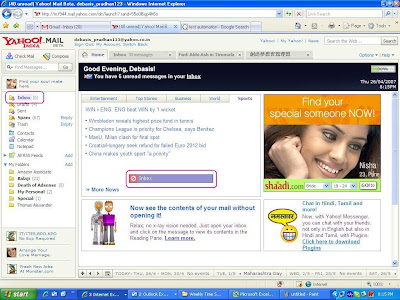

When I tried to drill down this bug further I noticed that clicking on a folder (say Inbox) and dragging and dropping another folder (say Draft) till the title bar, results in the mouse pointer getting associated with the first folder name (i.e. Inbox). Try it yourself.
I would be glad to see you trying it yourself and see if you can reproduce this or not. In the process if you get any more interesting properties of the bug, do let me know through Comments. In the meanwhile, I will try to test other features of Yahoo Mail Beta. If I am able to find any more bugs/glitches I will blog about them in future.
Happy Testing …

hi this is raji here,Thanks for sharing your experiences.I request u to post such eperiences in future too
ReplyDeleteregards,
raji